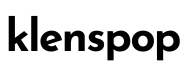Track & Trace

🔍 Let's Get Your Tracking Number
Go Your Account > Click on Your Orders > Tracking Number is in the "Tracking link"
Recommended Tracking Services
- 🌟 Go to Parcelsapp (Recommend)
- 🌟 Go to Aftership (Recommend)
- 📦 Go to PackageTrackr
- 🚚 Track DHL Shipping
- 🚚 Go to FEDEX site
- 📮 Go to the post office USPS site
- 🔍 Go to track-track
📋 Important Tracking Information
- ⏳ Tracking number generation: 1-2 days after order placement
- 📧 Receive via email or check "My Account" on our website
- 📯 USPS "Currently unavailable" status: Normal, updates in a few business days
- 🕒 Typical delivery time: 10 to 15 business days
- ℹ️ USPS tracking updates are infrequent, often near delivery completion
First and foremost: The tracking number isn't generated immediately after you place an order. It becomes available only once the delivery process has begun, typically 1-2 days after your order is placed. You'll receive this tracking number via email, or you can find it by logging into your account on our website and checking the "My Account" section.
USPS Users: If your tracking number is showing as 'currently unavailable', there's no need to worry. This simply means your order has been dispatched and is en route to your local post office. The tracking status should update within a few business days.
Delivery times can vary, but it generally takes 10 to 15 business days for your order to reach its destination. Please be aware that USPS tracking updates are not very frequent. Often, tracking information is only updated once the delivery is nearly complete or when the package is close to your delivery address.