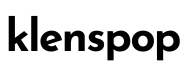How to pay by credit or debit card (no PayPal account required)
💳 How to Pay with Credit or Debit Cards via PayPal on Klenspop
📢 Important Notice: No PayPal account? No problem! You can still use PayPal to pay with your credit or debit card.
🛒 Step-by-Step Payment Process
📝Complete Your Order
- Add items to your cart and proceed to checkout
- Fill in your shipping information
- Select 'PayPal' as your payment method
- Click the 'Pay Now' button to be redirected to the PayPal payment page
💳Select Card Payment on PayPal
- On the PayPal login page, look for "Pay with Debit or Credit Card" at the bottom
- Click this option to proceed without logging in

🔒Input Card Details
- Enter your card number, expiry date, and CVV
- Provide your billing address
- Double-check all information for accuracy
✅Complete Payment
- Click 'Pay Now' or 'Complete Payment' to finalize your purchase
- Wait for the confirmation message
- You'll be redirected back to Klenspop
📧Check for Confirmation
- Look out for an email with your order and payment details
🚨 Important Tips
- 🌐 Ensure your browser is up-to-date for a smooth experience
- 👀 Carefully review all card details before submitting
- 🆓 Remember, no PayPal account is needed - just your email!
- 🆘 If you encounter any issues, contact Klenspop's customer support
💡 Pro Tip: For a faster and more secure checkout, consider creating a PayPal account. It's free and makes future purchases even easier!
Follow these steps for a safe and convenient shopping experience on Klenspop! Happy shopping! 🛍️✨